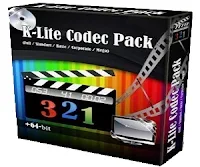Subtitle Supported All Computer Media Player List | Subtitle Supported Media Player List | Etechforbd
Subtitle Supported All Computer Media Player List
Subtitle Supported Computer Media Player List: KM Player, ALPlayer, K-Lite Codec, Daum PotPlayer, QQPlayer, VLC Media Player, GOM Player Etc.
Many of us probably do not know how many media players show subtitles. But there are many media players that show subtitles. So today my post is about the subject of some subtitles show in some media players.
 |
| All Media Player Logos-Etechforbd |
1. KMPlayer
Question: How to show subtitle on KMPlayer?
Answer:
Open movie with "KMPlayer" then drug and drop subtitle file on KMPlayer
or right click on "KMPlayer" then select "subtitles" then
select "load subtitle" then popup new window then click to select
subtitle "SRT" file then click open.
Note
for KMPlayer: "Problem" Don't match movie with subtitle. Press { and
[ button to match movie with subtitle.
2. ALPlayer
Question: How to show subtitle on ALPlayer?
Answer: Open movie with
ALPlayer then drug and drop subtitle file on ALPlayer.
3. K-Lite Codec
Question: How to show subtitle on K-Lite Codec?
Answer:
Open movie with K-Lite Codec then drug and drop subtitle file on K-Lite Codec
player.
4. Daum PotPlayer
Question: How to show subtitle on PotPlayer?
Answer:
Open movie with PotPlayer then drug and drop subtitle file on potplayer then
right click on PotPlayer then click/select "subtitle" then click
"select subtitles".
5. QQPlayer
 |
| 5. QQPlayer Logo-Etechforbd |
Question: How to show subtitle on QQPlayer?
Answer:
Open movie with QQPlayer then right click on QQPlayer then click/ select
"subtitle" then select "load subtitles" then open new popup
window then click to select "SRT" subtitle file.
Note
for QQPlayer: Don't show subtitle on QQPlayer. Right click on QQPlayer then
click/select "subtitle" then click/select "subtitle
selection" then click "Language 1 or 2 ....."
6. VLC Media Player
 |
| 6. VLC Media Player Logo-Etechforbd |
Question: How to show subtitle on VLC Media Player?
Answer:
Open movie with VLC Player then right click on "VLC Player" then
click "video" then click "subtitles track" then click
"open file" then open new popup window then click to select
"subtitle file" then click "open"
Note
for VLC Player: Don't show bangla or others language. Please download bangla or
others language font then install this font.
7. GOM Player
 |
| 7. GOM Player Logo-Etechforbd |
Question: How to show subtitle on GOM Player?
Answer:
Open movie with "gomplayer" then right click on "gomplayer
screen" then click "subtitles" then click "subtitle
explorer...." then open new window then click folder icon then click to
select "subtitle file" then click "open"
Subtitle Supported PC Media Player List Video Tutorial
@@@ Coming
Soon @@@
Search:
Etechforbd, subtitle, subtitles, supported, computer, pc, media, player, list, subtitle
supported computer media player list, subtitle supported pc media player list, Subtitle Supported All Media Player List, subtitle supported computer media player list video tutorial, show bangla subtitle, android,
subtitle, subtitles, movie, mxplayer, player, mx player, download, show
subtitle any movies apk, android (operating system), ed's techspot, ed's tech
spot, download subtitles mx player, download subtitles, get subtitles in mx
player, get movies subtitles, get subtitles online, video, song, sub, online,
mx, show any subtitle any movies mx player apk, show subtitle mx player bangla,
phone, show bangla subtitle any movies mx player, show bangla subtitle watching
any movies km player, show bangla subtitle watching any movies mx player, show
bangla subtitle watching any movies apk, show bangla subtitle watching any
movies android, show subtitle while watching any movies, show bangla subtitle
while watching any movies, android tutorial, subtitles in all languages, in
many languages, all types of subtitles, urdu subtitles, chinese subtitles,
american subtitles, rusian subtitles.